| 일 | 월 | 화 | 수 | 목 | 금 | 토 |
|---|---|---|---|---|---|---|
| 1 | 2 | 3 | 4 | |||
| 5 | 6 | 7 | 8 | 9 | 10 | 11 |
| 12 | 13 | 14 | 15 | 16 | 17 | 18 |
| 19 | 20 | 21 | 22 | 23 | 24 | 25 |
| 26 | 27 | 28 | 29 | 30 | 31 |
- 디렉토리
- bash
- GNOME
- RHEL
- Python
- Linux
- 서울시민카드
- Elk
- Kubernetes
- 빅데이터
- audit
- yum
- PostgreSQL
- docker
- C
- CentOS
- Chrome
- Shell
- 크롬
- zabbix
- syslog
- JSON
- K8S
- Elasticsearch
- log
- centos 7.5
- rsyslog
- GPU
- Audit Log
- 파이썬
- Today
- Total
목록업무 (176)
Sysops Notepad
기본값 [root@ ~]# cat /proc/sys/vm/drop_caches 0 buffers/cached 캐시 삭제 echo 3 > /proc/sys/vm/drop_caches 참고 0: 기본 (캐시 메모리를 drop하지 않음) 1: 페이지 캐시 해제 2: dentry, inode 캐시 해제 3: 페이지, dentry, inode 캐시 해제
[root@test ~]# ls --time-style=long-iso -al total 156 dr-xr-x--- 12 root root 4096 2022-05-06 13:22 . drwxr-xr-x 18 root root 4096 2022-04-01 14:02 .. -rw------- 1 root root 1201 2021-11-19 22:38 anaconda-ks.cfg drwx------ 3 root root 4096 2022-03-31 12:01 .ansible -rw-r--r-- 1 root root 804 2022-02-03 10:50 authorized_keys -rw------- 1 root root 28346 2022-05-06 13:22 .bash_history -rw-r--r-- 1..
fstab.conf에 잘못된 설정을 넣어서 리부팅 후 Repair Filesystem 부팅되고 / 파티션이 Read-only 상태로 마운트되었을때 조치 방법입니다. mount -o remount,rw /
사전작업 # yum install -y pcre2-devel zlib-devel openssl-devel systemd-devel compile cd /home/temp/ wget http://www.haproxy.org/download/2.4/src/haproxy-2.4.8.tar.gz tar zxvf haproxy-2.4.8.tar.gz cd haproxy-2.4.8 make TARGET=linux-glibc \ USE_OPENSSL=1 USE_ZLIB=1 USE_SYSTEMD=1 \ USE_PCRE2=1 USE_PCRE2_JIT=1 make PREFIX=/home/haproxy install ln -sf /home/haproxy/sbin/haproxy /usr/local/bin/haproxy
# lshw -short H/W path Device Class Description ========================================================== system ProLiant DL20 Gen10 (P06962-B21)
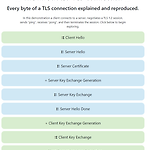 SSL/TLS 통신 과정 상세보기
SSL/TLS 통신 과정 상세보기
SSL / TLS 통신 과정을 상세하게 정리한 좋은 사이트를 발견해서 공유드립니다. https://tls.ulfheim.net/ The Illustrated TLS Connection: Every Byte Explained Client Key Exchange The client provides information for key exchange. As part of the key exchange process both the server and the client will have a keypair of public and private keys, and will send the other party their public key. The shared encryption k tls.ulfheim.net ..
rocky linux 8에 td-agent-bit를 설치간에 아래와 같이 에러가 발생했습니다. [root@test td-agent-bit]# /opt/td-agent-bit/bin/td-agent-bit -h /opt/td-agent-bit/bin/td-agent-bit: error while loading shared libraries: libssl.so.10: cannot open shared object file: No such file or director 이럴때는 아래 패키지를 설치해주시면 해결됩니다. [root@test ~]# yum install compat-openssl10 그럼 수고하세요~
CentOS6까지는 /etc/cron.daily/tmpwatch 라는 스크립트가 위 디렉터리에 있는 파일들을 삭제하는데 CentOS7과 Centos8은 systemd-tmpfiles가 /usr/lib/tmpfiles.d/tmp.conf 파일을 참고하여 돟작합니다. /tmp : 재부팅시 파일 삭제. 재부팅을 하지 않아도 정기적으로 10일마다 삭제 /var/tmp : 재부팅 파일 삭제하지 않으나 정기적으로 30일마다 삭제 [root@test-01 /]# cat /usr/lib/tmpfiles.d/tmp.conf # This file is part of systemd. # # systemd is free software; you can redistribute it and/or modify it # under ..
2021년 12월 10일 Java 기반 로깅 라이브러리인 Apache Log4j2에서 이 로깅 기능으로 원격 코드 실행을 트리거하는 취약점이 발견되었습니다. 취약점을 가진 버전은 Apache Log4j 2.x

